Highlight Tone Priority in Canon’s DSLRs
I've noticed that several people have searched this blog for the string "highlight tone priority," and since inquiring minds want to know, I figured I would write a post about it. Highlight Tone Priority is a setting option on Canon's DSLRs that is often misunderstood. Some people swear by it, and others avoid it like the plague. It can be a useful tool in some circumstances, but just like the choice of "native" vs. "non-native" ISO settings, it is important to understand what it does, how it works, and just what the trade-offs are before deciding whether or not to do use it.
The purpose of Highlight Tone Priority is to increase the effective dynamic range of the camera, specifically by giving you extra protection in the highlights, while keeping the overall exposure the same. In other words, if two identical pictures are taken at the same exposure, one with HTP on and one with it off, the picture taken with HTP on will have fewer blown out highlights. Below is an example.
Both of the above images were shot at ISO 1600, at f2.8, with a shutter speed of 1/50th, and with the same amount of ND. The top one was shot with HTP off and the bottom one was shot with HTP on. The difference is immediately apparent. While the darker areas of the image remain very similar (the vertical blinds, the house and tree at the bottom right of the frame, etc), the bottom image clearly has much more highlight detail. Whereas in the top image the whole sky and much of the building are clearly blown out, in the bottom image the building and sky both retain significant detail.
Sounds great, right? After all, blown out highlights is one of those ugly qualities that screams out "video", and its far superior dynamic range is one of the last things keeping film alive at all. So, why wouldn't anyone want to use such a feature? Well, to answer that question you need to know how Highlight Tone Priority works, and as you might have guessed, there's no such thing as a free lunch.
HTP does not actually increase the dynamic range of the camera. It would be great if the camera did have more dynamic range, but the dynamic range is native to the sensor. HTP retains extra detail in the highlights essentially by underexposing the image. The image is actually captured at a lower ISO, and then the darker areas of the image are digitally lifted to bring their brightness to the same level they would be at without HTP enabled. That is why, when HTP is enabled, you cannot select an ISO lower than 200. When you are shooting at ISO 200 with HTP on, the camera is really recording the image at ISO 100. If you shoot at ISO 100, there is no lower ISO for the camera to use for that underexposure, so HTP mode is not possible.
Knowing this, I generally do not use Highlight Tone Priority. There is nothing wrong with the method it employs to "increase" the dynamic range of the camera, but what you are doing is essentially performing color correction in-camera, rather than in post, where you have more control. Take a look at the images below.
The top image was shot at ISO 1600, with HTP on (so actually ISO 800 with the shadows lifted in-camera). The middle image was shot at ISO 800, with HTP off, and the bottom one is that same ISO 800 image with a quick levels adjustment applied in Photoshop. [note: In fact, all of these frames were shot as 1920 x 1080 video clips, and then exported as stills, to show as closely as possible what HTP is doing in video mode. I used Photoshop for the color correction because it is quick and easy for the purposes of correcting a still, but the same correction could easily be done in any video color correction software.] To my eye, the color corrected image looks very similar to the image taken with HTP on. The major difference is that I did the color correction myself, rather than the camera doing it for me. In this case I was correcting it to look as close to the HTP image as possible rather than to make it look as good as possible to illustrate the point, but I could have gone in any direction I wanted with it. Because I was doing it myself, I had total control over it.
Control of the image is my job as a DP, and it is very important to me to maintain as much of it as possible. I don't use HTP for the same reason I don't shoot in auto-exposure mode. I want to be the one deciding how to expose the image, rather than the camera. ISO 800 may be the right choice for a given shot, but I want to make that choice myself instead of letting the camera make it for me. If I am worried about losing my highlights, I will bring down the exposure to protect them, but by the exact amount I feel is necessary for the shot, not an arbitrary amount chosen by the camera that I have no control of. What HTP does may be fine, but I want to know exactly what is happening inside the camera when I press record.
Then again, what HTP does may not be fine. In my cursory tests, at full resolution, I couldn't see any noticeable difference in noise levels between the footage shot with HTP on, and the footage shot with HTP off at a stop slower ISO and shadows lifted in post. But some people have found noise levels with HTP on to be a problem. There is a discussion about this issue at Cinema 5D in this thread.
Either way, the point is that HTP, unlike choosing to expose for the highlights and color correct for the shadows, is unpredictable. The camera is interpreting the footage and making a judgment call as to how it should look before it gets written to the card. This may yield great results on one shot, but horrible results on another. You may have no noise issues in one case, but terrible noise issues in a different shooting situation.
Because I like the footage I shoot to be as predictable as possible from take to take, shot to shot, and scene to scene, I tend to avoid HTP. However, predictability and repeatability are not necessarily everyone's top priority. When I shoot narrative work, I usually know in advance that some kind of color correction is planned as part of the post-production process, but this is not always the case. There are many types of work where you hand in raw footage and don't see it again until you see the finished project. If color correction in post is not a possibility, letting the camera make some color correction decisions for you may be helpful. If this is the case, I would definitely consider using Highlight Tone Priority in certain lighting conditions.

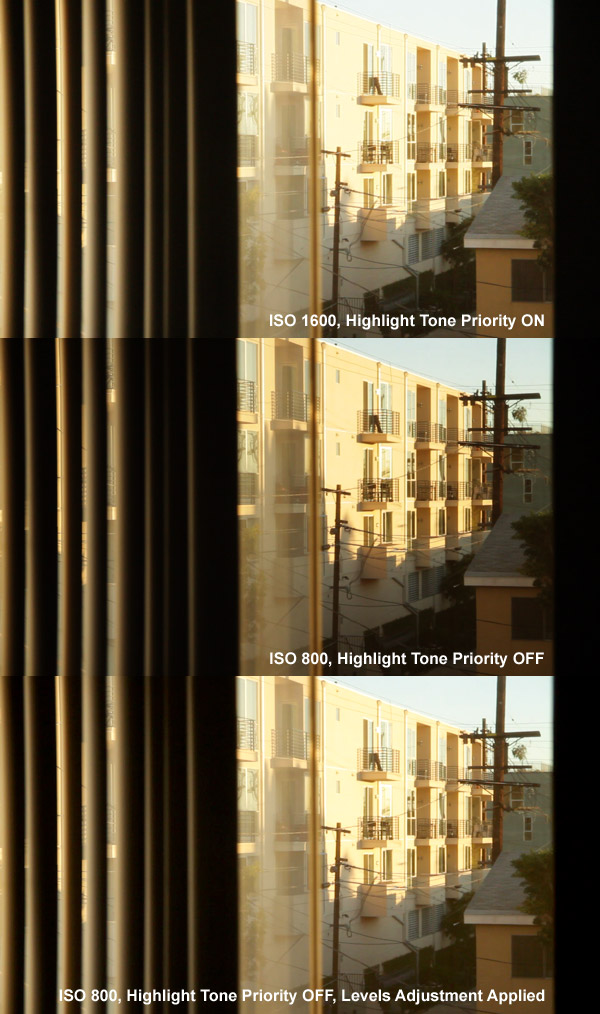
June 5th, 2011 - 11:19
Nice, you seem one of those spare people who really understand how it works. But please, could you give your opinion on the new CineStyle picture style? Is there really more detail captured? Is this possible with the gamma and other settings they used? Or is the same detail possible to get in post by just lifting the shadows and lowering contrast?? Thanks!
June 6th, 2011 - 13:50
I haven’t actually done much testing with the Cinestyle picture style yet, but I have no reason to believe that it would not give you the extra latitude that people claim. The sensor in the camera is capable of a great deal of latitude, but once the video image is compressed and written to the CF card with a picture style applied, it no longer matters what the sensor is capable of. What is in that Quicktime file is all that you have to work with from that point on. The purpose of using a flat picture style like Cinestyle or of reducing the contrast of the neutral style, etc, is to get as much latitude as possible into the image BEFORE compression. That way, once it’s compressed, you can use that additional latitude and detail when you are doing your color correction. If you shoot a contrasty image straight out of the camera, such as with the standard picture style setting, you will not be able to bring any more detail out once you get into the color correction stage. For this reason, whatever picture style settings give you the most latitude to work with are the ones you should use when shooting, assuming you are planning to do a color correct. Like I said, I haven’t done much testing of this particular picture style yet, but my guess based on what I’ve seen is that Cinestyle is probably the best option currently available.
By this same logic, I suppose it would make sense to use Highlight Tone Priority, since it does its work before compression, rather than waiting until color correction to try to raise up the shadows as I advocate here, but in this case I feel that the effect of HTP is minimal enough to be able to replicate easily in post, and I’d just as soon avoid using it since it is not predictable or controllable. In any case, I don’t really have a very string opinion on whether to use it or not, the article is just attempting to explain exactly what it is doing so that you have an informed opinion if you do decide to use it.
-Josh